Have you had more neck and back pain recently while you’ve been hunched over your laptop at your kitchen table? Are you feeling like you are 80 years old when you go to stand up? Then it’s time to talk about your desk, kitchen table, counter top, or whatever you are working on while you are home during “Covid19 Times”. It’s important to have a good ergonomic set-up at home to protect your back, shoulders, neck, hips and legs from excessive strain. The image below outlines the correct body position that we want to achieve while sitting in front of a computer, regardless of whether it’s a desktop computer or laptop.
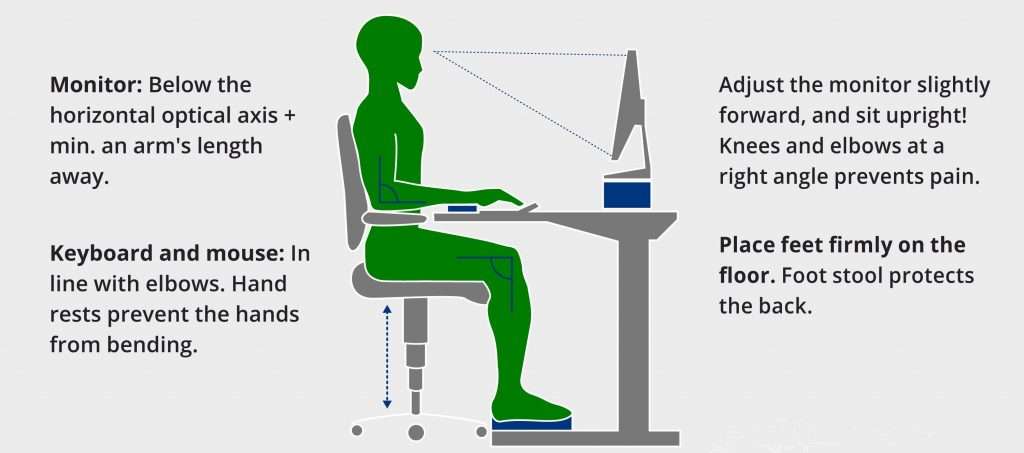
Desktop computers typically allow for the best ergonomics. Adding a keyboard tray to your desk can help with your arm and wrist positioning. The challenge with laptops and tablets are that they sometimes force people to reach too far forward for the keyboard and put strain on their necks when looking down at the screen. If you are working on a laptop or tablet, I recommend positioning the device on a raised surface, so you can keep the correct ergonomic positioning as shown in the image above. Another good idea is to have an external keyboard, or you can connect a traditional monitor that sits higher.
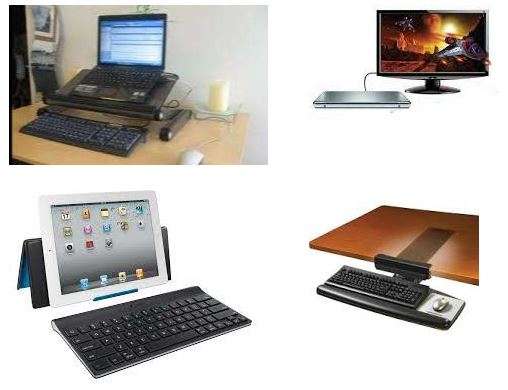
We don’t always have to brake the bank financially. You can get creative by placing objects like text books, recipe books, or phone books under your laptop, desktop monitor, desk legs to raise your desk, or use them as a foot rest. I’m sure some of you still have phone books laying around the house. : )

Even better than sitting with proper ergonomics, is standing with proper posture. If you can, I highly recommend standing at a countertop or getting a sit/stand desk to work at for a portion of your day. A recent study from the University of Waterloo shows the ideal ratio for standing-to-sitting time is between 1:1 and 3:1. This means you should aim to stand between one to three hours for every hour you spend sitting. This is not always possible, but we should all do our best to stand and stretch our bodies as much as possible. In the image below, the gentleman is standing, but maintaining the correct upper body positioning as outlined in the first image above.

There are many sit/stand desk options available, as they have become more popular over the years. If you are shopping online, websites like Amazon, Wayfair and Ikea have lots of options. I own a smaller mobile sit/stand desk which I like, because I can move it around my house and it’s perfect for my laptop. You can find one that’s just right for you. If you want to play full out and keep your Fitbit happy, you can also get a sit/stand desk with a treadmill to keep you moving. I don’t think I would personally use the sit option with the treadmill though. LOL

If you like or cannot change your current desk, or you need a better set-up at your current work area, you can consider a product like the Vari Desk sit/stand converter. Amazon carries other brands of sit/stand desk converters that range in price.
Here’s a quick tip: When my family are looking at a tablet or cell phone while sitting comfortably on a couch or chair, we use pillows to prop the device to eye level and avoid neck strain. There are different ways of achieving the same goal.
The bottom line is to avoid prolonged strain and set your body positioning up for success. Whether you are sitting or standing while you work, the key is to keep the correct body positioning while you work and to get up as much as possible. Be kind to your spine. If you can’t stand while you work, try to get up and stretch every 20 minutes. Your body will thank you!
In good health,
Dr. Rob
















